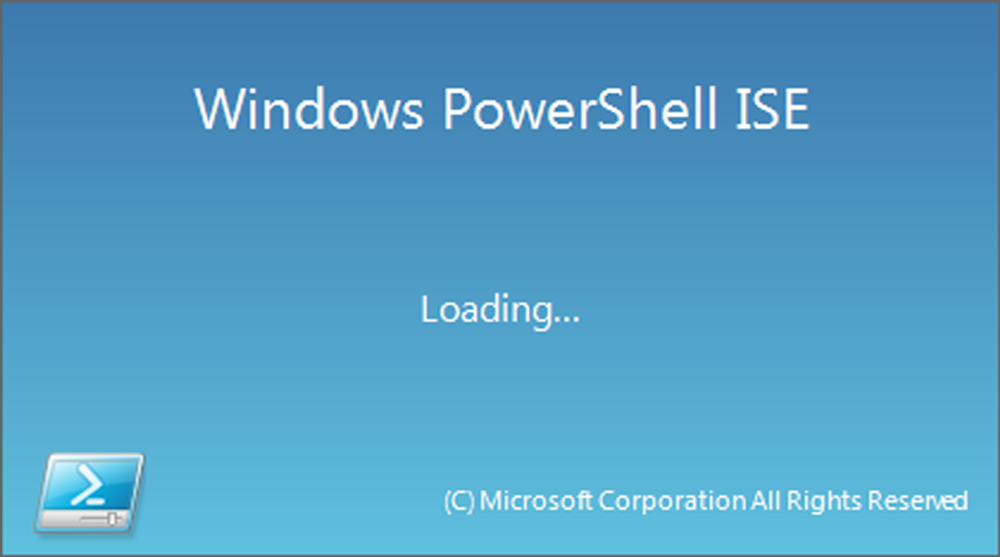
Secure credentials in a Powershell script
When you are writing a script using powershell and need to send specific credentials in a connection is not a good practice write users and passwords in an easy readable file.
A good practice is to store this in a file with encrypted password
1.- Create file
$Credential = Get-Credential
$Credential | Export-CliXml -Path "c:\temp\Cred.Cred"
2.- Invoke credentials in script
$cred = Import-Clixml -Path C:\temp\Cred.Cred
User invoked credentials in your connection
If cmdlet accept -Credential parameter
$Connect-VIServer -Server $Host -Credential $Credential
If cmdlet don’t accept -credential parameter and you need a -Username and -Password you can use in this way
Connect-VIServer -Server $Host -User $credenciales.UserName -Password $credencial.GetNetworkCredential().password
Hope this helps