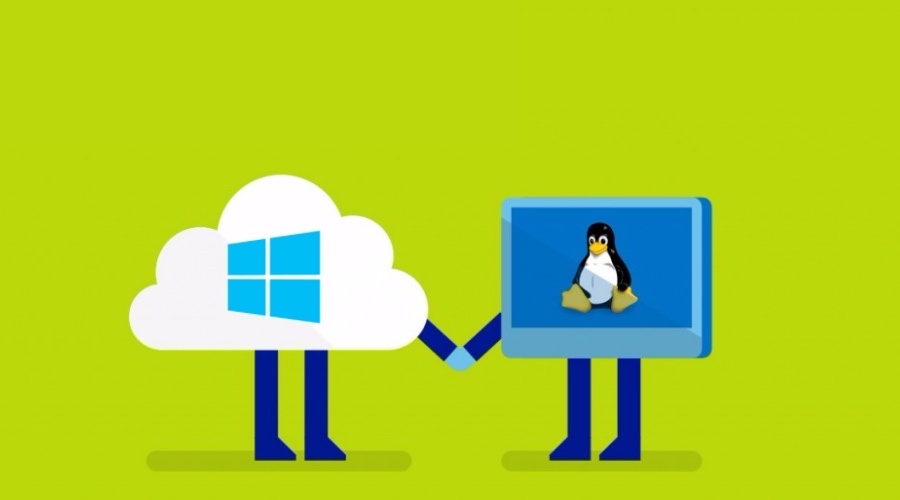
Persistent connection to Windows shared folder using Linux Ubuntu
This is how you can connect to a windows shared folder as persistent using Linux Ubuntu, in this case we will connect to a Windows server using a domain user for connection credentials
At first step we must create a now dir in media location, in ths case we will use testfolder
sudo mkdir /media/testfolder
Then we will prepare a file with credentions we are going to use to do the connection, this user and password must exist in windows ad and need correct right to the shared folder. Of corse we can use a local user if our windows share is not in a domain enviroment.
A good location for this file is our user home folder, in this case we are going to create a hidden one in administrator folder
sudo vi /home/administrator/.cifscredentials
Add our own credentials to this file
#Define user username=jdoe #Define password for this user password=12345678 #Network domain domain=MYDOMAIN
Give correct rights to this new created file
sudo chmod 0600 /home/administrator/.cifscredentials
Now it’s time to edit the fstab file and define this connection
sudo vi /etc/fstab
Add the following line
#Windows shared folder connection //SERVERNAME/SHARED /media/testfolder cifs iocharset=utf8,rw,credentials=/home/administrator/.cifscredentials,uid=1000,dir_mode=0777,gid=1000 0 0
Now its time to test this new share
sudo mount -a
List folder items
ls /media/testfolder