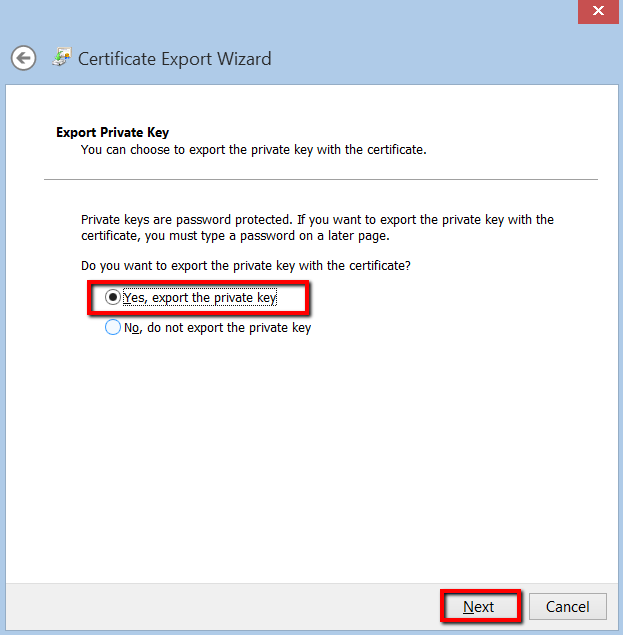
Export certificate with private key when it’s not exportable
Sometimes computer replacement could became a headache, especially if the old one have a certificate with not exportable key and we don’t have a copy of the original file (Who are going to need this?). This kind of certificates normally are important and difficult to obtain, for this reason maybe you want to avoid a new request.
Afortunately when you try to export a certificate and the key is not exportable exists another way that can help you to do that, there is a tool called JailBreak (important not to confuse with iphone tool), and it’s magical.
- Download JailBreak zip file from https://github.com/iSECPartners/jailbreak
- Unzip where you want, in my case I use C:\jb
- Open a command prompt as Administrator
- Go to the folder where you had unzipped Jailbreak (for example C:\jb\binaries
- Run this command to open Cert manager console:
jailbreak64.exe %WINDIR%\system32\mmc.exe %WINDIR%\system32\certmgr.msc -64
Now you are able to export any certificate with private key.
Hope you’ll find this usefull
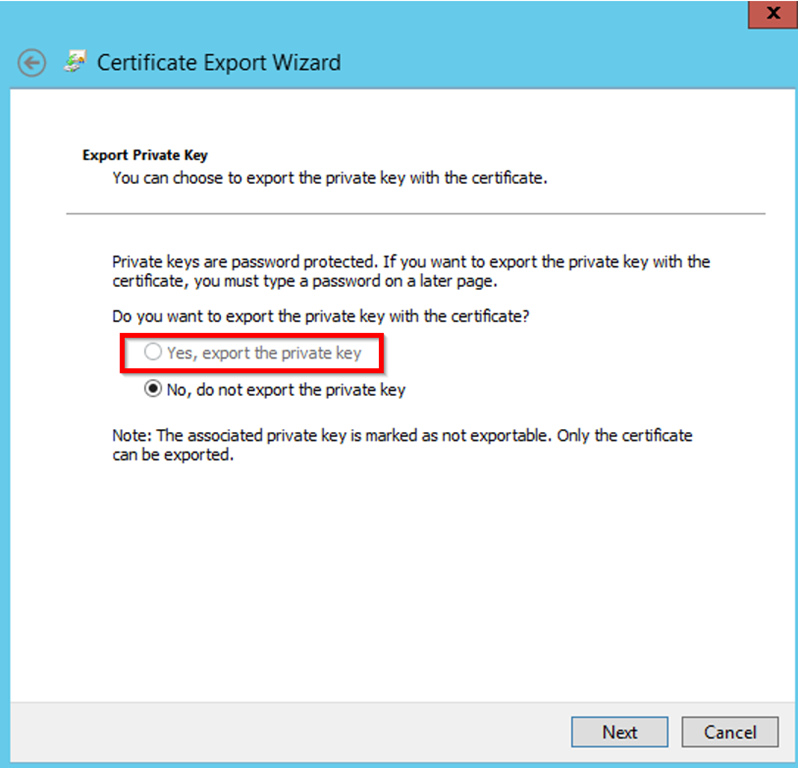
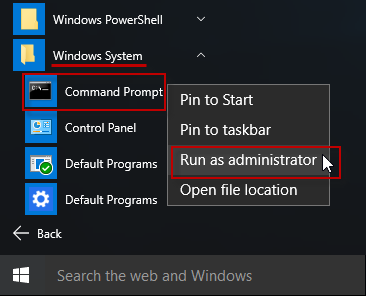
Hola Albert,
Jailbreak, una gran eina.
Per si ho vols afegir al post, tens mimikatz que també pot fer el mateix.
Aquí els tens també explicats: http://www.sysadmit.com/2017/10/windows-exportar-certificado-digital-no-exportable.html
Gracies i enhorabona per el blog.
Moltíssimes gràcies!
anything similar on android devices? mimikatz can also do this right for windows pc, however i am looking for something similar for certs installed on android mobiles