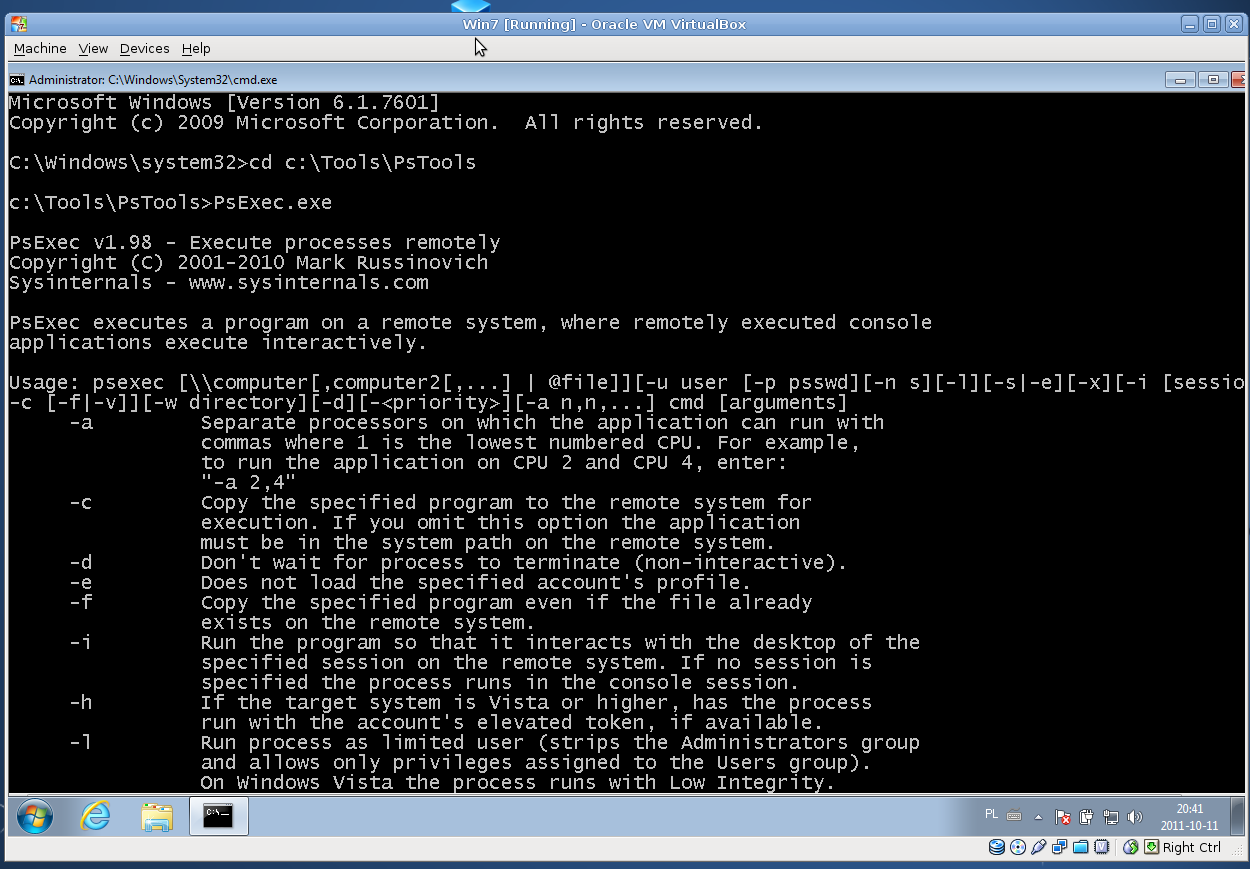
Connect to remote console and execute commands with privileges
Since Windows 7, accessing to remote console using Telnet is not an option, nodaway Microsoft has provide us another tool for this tasks, PsExec https://technet.microsoft.com/en-us/sysinternals/bb897553.aspx This tools give us the ability for connect to a remote console with privileges and execute commands or scripts.
It give’s us many options, in this reminder i’ll expose only how to connect to a remote Lan computer
Download PsTool from Microsoft and install to your pc, place the programs folder where you want, in my case I placed in C:\
Then open your command console, go to application folder C:\PsTools and execute
PsExec.exe \\COMPUTER_NAME -u DOMAIN\User -p PASSWORD cmd
Example:
PsExec.exe \\DESKTOP01 -u ACME\Administrator -p MyPassword cmd
That’s all we need.
Hope you’ll enjoy
always i used to read smaller articles that also clear their motive, and that is also happening with
this post which I am reading now.
If some one needs to be updated with most
recent technologies afterward he must be pay a quick visit this web
site and be up to date all the time.
Thank you, I’ve just been looking for info approximately this
subject for ages and yours is the best I have discovered so far.
But, what about the conclusion? Are you certain concerning
the source?