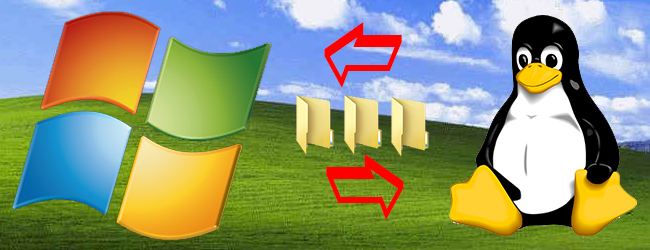
Mount windows Shared folder in Ubuntu
This is not a post is just a reminder of how you can mount a windows shared folder permanently in Ubuntu.
First of all you must install CIFS support in Ubuntu.
sudo apt-get install cifs-utils
After this we have to create a folder in media where we mount the shared resource
sudo mkdir /media/whatyouwant
Then we’ll edit file fstab
sudo vi /etc/fstab
Add this line
//servername/sharename /media/whatyouwant cifs username=yourWindowsUsername,password=yourWindowsPassword,iocharset=utf8,sec=ntlm 0 0
Take care with spaces in dhared folder names
“If there is any space in the server path, you need to replace it by \040, for example //servername/My\040Documents”
Test with this
sudo mount -a
This is a god choice if you are the only one who can login to this server, but it isn’t if the are other users, because fstab is readable for everyone and they can read the password. For this reason I recomend to use a password file.
Create a file in your user home folder
sudo vi ~/.smbcredentials
Add following lines
username=YourUsername password=YourPassword
Change permissions
chmod 600 ~/.smbcredentials
The edit file fstab
//servername/sharename /media/whatyouwant cifs credentials=/home/ubuntuusername/.smbcredentials,iocharset=utf8,sec=ntlm 0 0
Test with
sudo mount -a
Source: Ubuntu Wiki